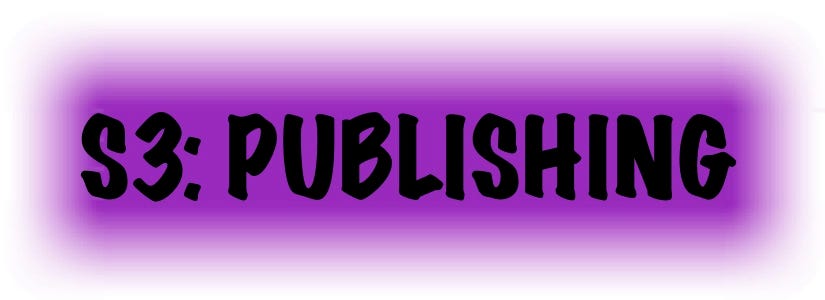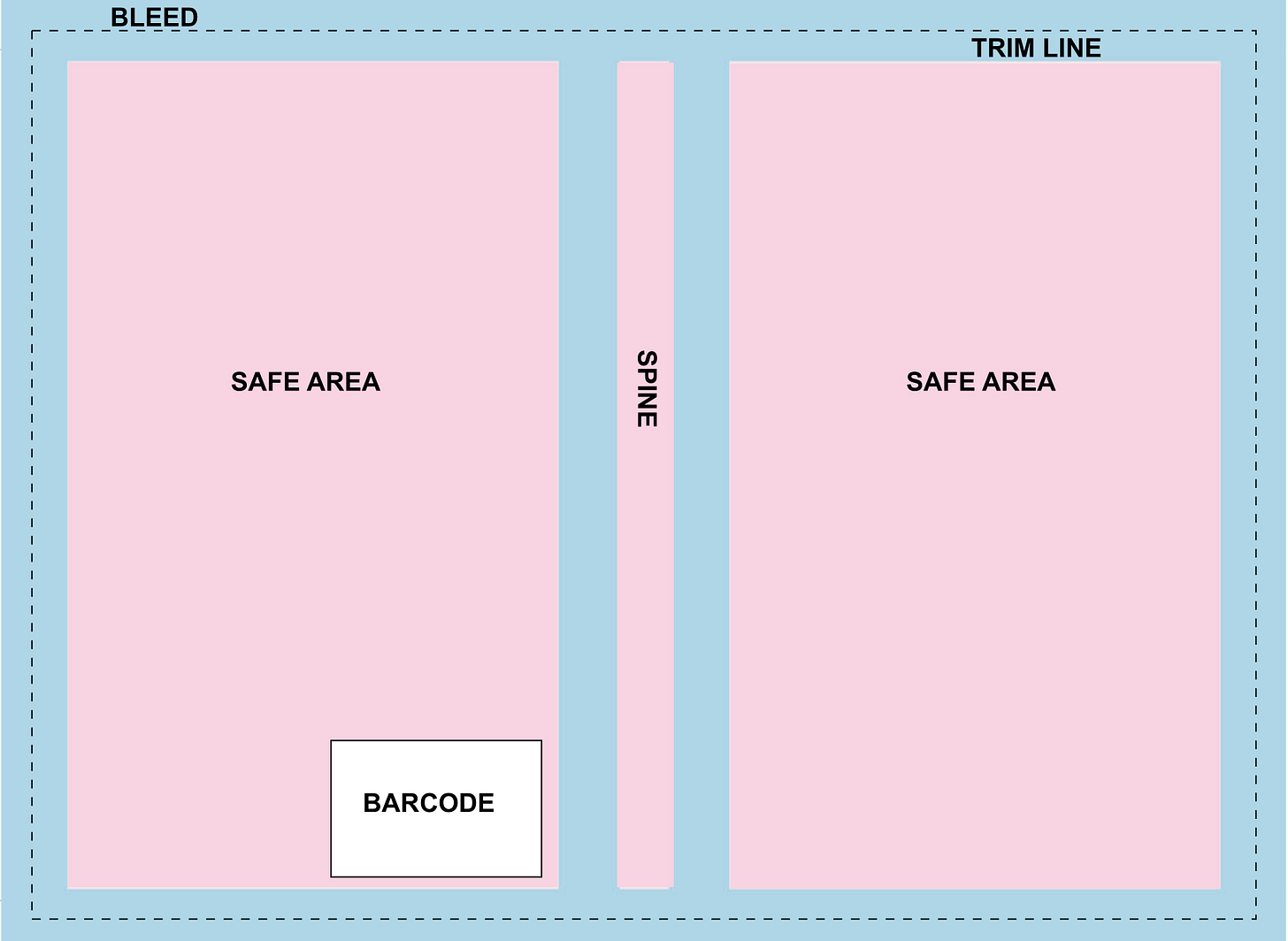WEDNESDAY
One of the first impressions a book makes is when people see YOUR BOOK COVER!
I cannot tell you HOW MANY TIMES I have had to fix a COVER that one of our authors hired someone else to create, a family member created, or that they created themselves.
Book Design is not the same as other graphic design: logo design, collateral design (flyers, posters, invitations), advertising design, social media design or what you would consider traditional artwork (drawing, painting, sculpting, mixed media, etc. in a small or large format).
Book Publishing requires knowing the sizes and limitations of the online and offline publishing platforms or print shops.
BIGGEST PROBLEM
Almost every problem I have had to fix is related to bleeds and critical elements like the Title or the Author’s name being too close to the edge (not inside the pink safe space).
For Book Cover Design …
you need to leave at least a full inch around the outside of any type or copy from the trim line in, and
the background image must expand out past the trim line (to edge of blue outside edge or otherwise you will have white space on the edge (which means not enough bleed).
If the Type or Copy elements are positioned with some leeway I can sometimes fix the problem by expanding the background. I cannot fix the Book Cover when the copy is too close to the edge of the trim line (is not inside what the platform considers the safe space).
In these cases, the artist, illustrator or designer must go back and redo or expand the background image whether: clouds, water, trees, or whatever the image, photo or illustration is behind the copy or text.
So of course this holds up the publishing process and is one of the reasons I build in extra days in the production schedule (which I will talk more about at a later date) when we do not create the Book Cover as a part of our contract or agreement.
One of the easy solutions is to let me drop in the copy and text (back cover description, bio, author photo, barcode, spine copy, title and author’s name) and have the client just ask the artist, illustrator or designer do the background art.
3 FINAL TIPS
The first tip here is to be sure that you or your Cover Designer knows the parameters of the book size you are publishing and where the safe space is, where the trim line is and how far the bleed must extend. Otherwise you may be paying for revisions.
The second tip is Amazon and Ingram Spark have different requirements, so you must create different Book Covers for eBooks, paperbacks and hardbacks for the different platforms. Luckily Amazon KDP will tell you if something is wrong in the online proof process and Ingram Spark has templates you can download.
The third tip is don’t forget the spine which is important and based on the number of finished pages. This is another costly mistake new writers and illustrators make. They create the front and back cover but forget about the spine.
If you have questions about children’s, fiction, or non-fiction book sizes I will be discussing that in a future PUBLISHING article.
Children’s book sizes can be especially challenging if you have artwork created before you find out what size of book the actual platforms allow. I know people who have spent thousands of dollars and then had to redo illustrations that were the wrong size and lost value time and money because they just didn’t know. Don’t be one of them comment below or join one of my chats and share your biggest mistake or urgent question.
Cheers to your publishing success, Liz